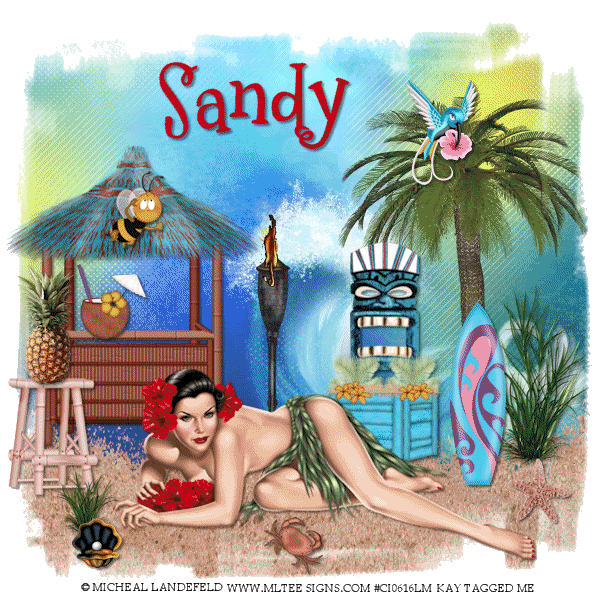Friday, June 15, 2012
Hawaiian Babe-PTU
This tutorial was written for those
with working knowledge of PSP
Supplies needed:
PSPX2 any version will work
Tube of choice :
I used Micheal Landefeld you can purchase from:
PSPX2 any version will work
Tube of choice :
I used Micheal Landefeld you can purchase from:
Creative Designs Outlet HERE
Scrapkit:
Hawaiian Babe PTU you can purchase
from:
Scraps and the City HERE
Mask of choice:
My supplies HERE
Font of choice:
Let's get started:
1
Open a new image 600 by 600 transparent
2
From the kit copy and paste a paper of choice
3
Copy and paste sand1 move to bottom
4
Copy and paste palmtree move to top of sand under the sand
5
Add your mask of choice merge group
6
Copy and paste these and apply where you like see my tag as reference
7
crate2 resize 40%
tiki mask3 resize 40%
tiki hut resize 45%
chair3 resize 70%
grass2 resize 55%
trink2 resize 25%
crab1 resize 20%
surfboard2 resize 60%
torch1 resize 30%
and any other elements of choice resize
8
Add your name and copyright
9
Copy merged paste into animation shop duplicate 14 times for a total of 15
10
From my supplies open the torchflame edit select all edit copy click back on the tag
edit select all edit paste into selected frames position on top of torch
11
Save as a gif
ALL DONE
My Shares
Alehandra Vanhek
Alexander McMillan
Armando Huerta
Arthur Crowe
Barbara Jensen
CelienArt
Elias Chatzoudis
Ellie_Milk
Eugene Rzhevskii
Gemini Creationz
Ismael Rac
Jamie Kidd
Jay Trembly
Jose Cano
Keith Garvey
Lady Mishka
Powered by Blogger.